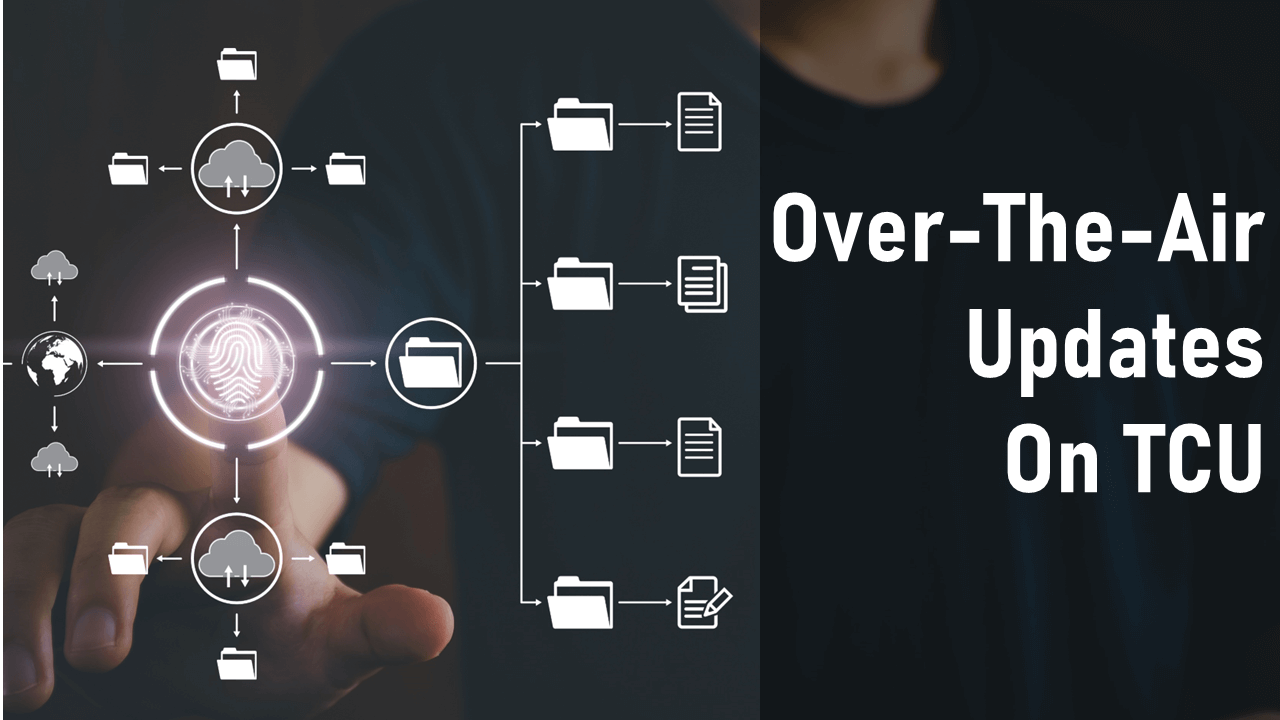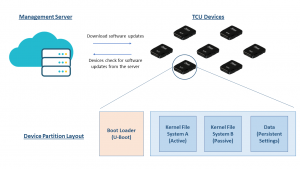Over-The-Air (OTA) Update with iWave TCU
Over-The-Air (OTA) services enable companies to deploy new patches, software, or firmware to devices in their networks over the air without ever recalling those devices or interrupting their customers.
Typically, OTA updates are applied to two major types of systems within the vehicle:
- Drive control – feature updates and security patches related to powertrain, chassis, and ADAS
- Infotainment – map updates and application enhancements
OTA updates are crucial for preventing vehicles from depreciating and keeping the onboard experience new and fresh. With cars becoming more connected and software oriented, without regular updates, software-enabled features can deteriorate and become slow and unusable after a few years.
So how do OTA updates work?
 For OTA updates to function, the vehicle must include a telematics control unit (TCU), a piece of hardware that supports wireless technologies such as 4G cellular support, Wi-Fi, Bluetooth, and memory for storing driving and vehicle data. In case an update needs to be undone, the TCU must also be able to recover data.
For OTA updates to function, the vehicle must include a telematics control unit (TCU), a piece of hardware that supports wireless technologies such as 4G cellular support, Wi-Fi, Bluetooth, and memory for storing driving and vehicle data. In case an update needs to be undone, the TCU must also be able to recover data.
iWave supports customers with a robust and secure over-the-air update solution without disrupting the device’s existing codebase.
Robust system updates on iWave Telematics Control Unit
The primary requirement for a system to be robust is the ability to recover from a failed update, including the loss of power or network connectivity during the update process. The simplest way to update a device is by writing the new file system image directly to the flash partition.
The telematics control unit from iWave comes with built-in redundant support, which partitions the flash memory into Kernel File System A and Kernel File System B to ensure that the device resumes working after an error occurs.
OTA client will run on TCU to facilitate over-the-air software updates. A system update involves the client writing the new file to the inactive partition. The client verifies the checksum and sets the bootloader flag to indicate that the update was successful. The active and inactive partitions flip on the next boot, and the system reboots.
If something caused the device to reboot before committing the update, the bootloader rolls back to the previous state by flipping the active and inactive partitions.
Also, TCU has an additional data partition where modified files are stored, which is used as a backup and as a secure data partition for storing credentials and security keys.
Yocto board support packages are supported on the TCU.
Based on the requirement, iWave also supports customers by creating root filesystem artifacts without using Yocto.
Addressing over-the-air automotive security challenge
Wireless internet connectivity for vehicles is beneficial but also creates new opportunities for hackers. Vehicles become vulnerable to threats and attacks, including spoofing, tampering, repudiation, privilege escalation, and information leakage.
These threats are reduced by:
- Encrypting software updates
- Utilizing a signed certificate containing the public key of the entity requesting the update
- After encryption, digitally signing updates
- TLS public key authentication to secure all network transactions (signed by a trusted Certificate Authority)
(clients) verifying hostnames to ensure they are connecting to a trusted server
Client integration on TCU enables to connect to the host server and supports various features such as:
- Enable single file update in active and passive partitions, as well as in data partition
- Upgrade complete root filesystem along with Kernel images
- Support fallback mechanism in case of unsuccessful update
- Schedule time for deployment
- Enable device identification based on unique CPU ID or Ethernet MAC ID
- Perform device updates on a large number of devices at the same time
- Availability of device sorting/grouping options
- Secure TLS communication
iWave also offers Telematics Gateway for managing and deploying OTA updates to devices running in isolated networks and serving client requests locally.
More information on iWave Telematics solutions can be found here.
You can get in touch with us through mktg@iwavesystems.com.
Keep Reading
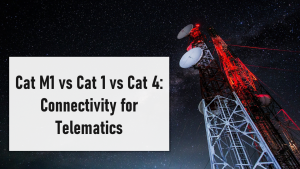 |  |  |
| Cat M1 vs Cat 1 vs Cat 4: Connectivity for Telematics | How V2X can transform your driving experience | Predictive maintenance of heavy-duty trucks using Telematics Gateway |